LiftNXT Training
Help Center
How can we help you?
Spacer Widget
To share downloadable content with your visitors, use the File widget to upload a file that your site visitors can download with the click of a button. Share flyers, ebooks, and other documents by having them available for download. Your site visitors can share your download links easily through other sources, such as email and social media. Before offering content to download, make sure that you understand that your content could be spread without your knowledge. For documents that are sensitive or personal, think twice before sharing these documents via download. Only upload media or files that you have created or have permission to use; never violate copyright protections.
Note
Any file (text, image, video, and so on) uploaded to the system is publicly available. No personal and/or confidential information should be uploaded. To remove the file completely, delete the file from the picker.
Note
You cannot upload files to your root folder.
To add the widget:
- In the left panel, click Widgets.
- Click and drag the File widget into your site.
To learn more about adding widgets to your site, see Add Widgets.
Content Editor
File names must use standardized characters (a-z and 1-9), or they will not be recognized by the editor.
Note
- The following file formats are supported: .pdf, .xls, .xlsx, .doc, .docx, .zip, .ppt, .pptx, .psd, .txt, .xml, .mp3, .ttf, .otf, .woff, .eot, .svg, .odt, .ott, .js, .css, .png, .jpg, .gif, .jpeg, .rar
- File size limit is 50MB.
- Spaces within file names are not supported.
To access the content editor:
- Right-click the widget, and click Edit Content.
- Type text to appear on the button.
- To add files, click +Files.
- The Uploaded Files window appears. To add files, click Upload New File. You can add multiple files to upload simultaneously.
- Drag your files or click Choose files to add files or folders. Files can also be downloaded from Dropbox, Google Drive, a link, or Gmail.
- When the files have been selected, click Upload. You will be notified when the upload is complete.
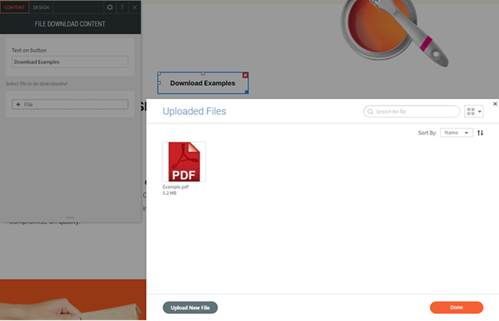
Design Editor
To access the design editor, right-click the widget, and click Edit Design.
For information about design options that are not specific to this widget (for example, layout, style, or spacing), see Widget Design.