External Collections
LiftNXT Training
Help Center
How can we help you?
External Collections
Customers with a custom plan can create a collection from an external database through the API.
External database collections have the following limitations:
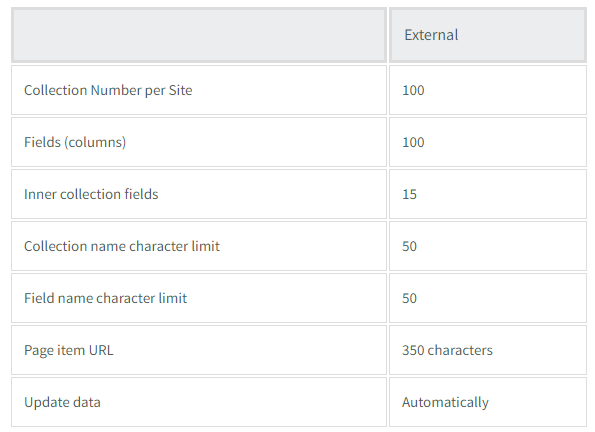
Connect to an External Database
To connect to an external database:
- In the left panel, click Content, and then click Collections.
- Click + New Collection, and select External Database.
- Type the Endpoint URL and click Fetch collection.
- Click Continue.
- Type a name for the collection.
- Select the correct data type for each field in the collection.
- (Optional) Add additional fields.
- Click Continue.
- Import the collection.
The next step is to create or convert a Dynamic Page and connect it to your newly created collection. For more information, see Create Dynamic Pages.